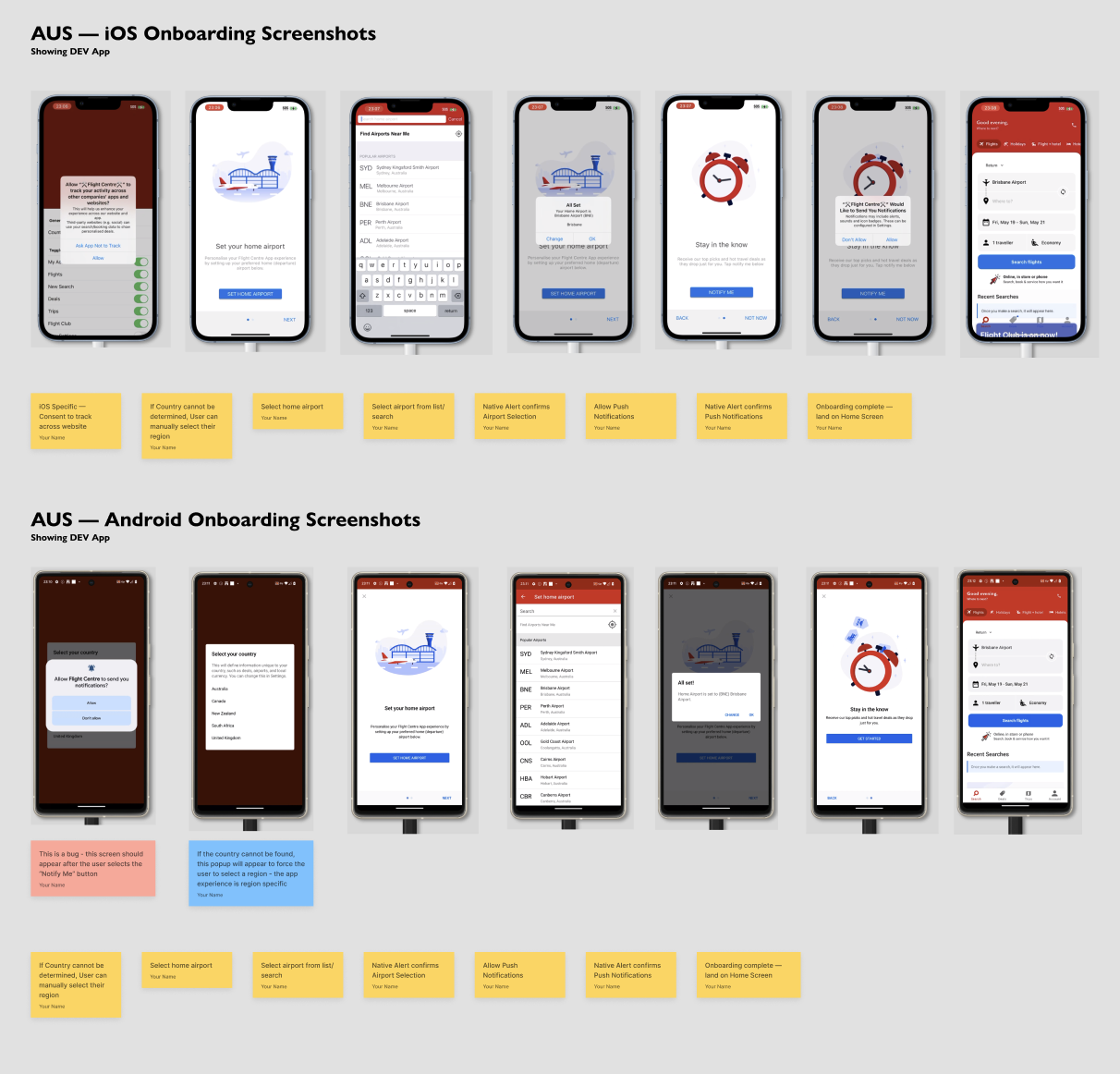App Onboarding Experience
Background
The onboarding feature is a critical part of giving users that first “ah-ha” moment when they download an app. Done well, it not only introduces the app’s core features but also shows how it can add real value to a user’s day-to-day life.
A strong onboarding flow can lower churn, drive higher adoption of key features, and improve opt-in rates across important app metrics.
Here are some useful resources on best practices for app onboarding:
10 Must-Track User Onboarding Metrics & KPIs (2024) – Whatfix
10 App User Onboarding Metrics That You Should Track – appflow.ai
Onboarding UX Patterns | Permission Priming | UserOnboard | User Onboarding
6 Most Common App Onboarding Mistakes to Avoid – DECODE
User Onboarding 101: Design an Engaging Onboarding Flow that Converts (& Retains) – Dribbble Design Blog
The Product
Flight Centre is a global travel and tourism retailer that helps people book flights, accommodation, and cruise holidays around the world. To make the process even simpler, the Flight Centre Mobile App was designed to let travellers explore and book directly from their phones.
When first downloaded, the app included an onboarding experience that welcomed new users, highlighted its key features, and collected essential details and permissions to ensure they could get the most out of it.
UX Research
To identify opportunities for improving the app’s onboarding, I conducted a UX audit of the Flight Centre App. This involved mapping the existing user journey, reviewing the interface in detail, and evaluating it against visual design best practices and accessibility standards.
I also examined how competitors approached their onboarding experiences—both within and beyond the travel industry. This helped uncover common design patterns and recurring themes that could inspire enhancements to our own onboarding flow.
Key Oppourtunities
The Onboarding UX research highlighted several opportunities that would help to improve Flight Centre's App Onboarding, with a focus on improving the user experience and driving growth across key opt-in metrics.
Encourage more customers to create a Profile when first downloading the app
App Onboardings are a great opportunity to introduce new users to key app features. The Customer Profile allows users to sign in and access their past and upcoming trip details. The business saw Profile sign-ups as a key growth metric.
Using the App Onboarding to promote important features like Profile on the app could allow more users to discover the value of the app, reducing friction and churn.
Introduce Permission Priming to communicate the value of agreeing to permissions
The App Onboarding asked users to agree to receive notifications by displaying a native popup. This was a very jarring experience as the native popup could not highlight the customer value that receiving notifications could bring. Permission priming is an excellent tactic to first "prime the user" by letting them know to expect a native popup. Depending on the UI design of the primer, there is an opportunity to give users a reason to opt-in for notifications.
Reduce user friction by automating tasks in the background.
The App Onboarding asked the user to select their nearest airport. This information was used in the Flights search form to prefill the departure airport. The intent for this feature was to reduce friction when the customer searched for flights in the App.
There was an opportunity to further streamline the App Onboard user journey by leveraging the App's built-in capability to identify the nearest city automatically. Instead of asking the user to manually provide this information, an automated background task could make a 'best guess' and prefill the field automatically. This change removed several steps in the onboarding, making it faster for users to complete, and created space to promote other valuable features.
Some of the key themes that emerged from this investigation include:
Use of "Permission Primers" before "Native Permission Alerts"
Offering Account sign in alongside Guest Login during Onboarding
Allowing users to skip or close onboarding
Using Large Primary and Secondary Buttons with high visual contrast
Use of background video or animation to communicate the brand identity
Key Results
4 months after launch, we saw an increase in the percentage of app users that were signed into an profile. Prior to launch, the rolling average of active app users with a profile was 7%. We saw that grow to a monthly average of 12% after launching the new App Onboarding.
By including Profile as part of the Onboarding, we not only saw a 5% growth in app users with a profile, but also opened up a new acquisition channel, where customers could more easily create a profile on the app and once doing so, access further personalised features that would enhance their app experience.
With more of our app users signed into a profile, we could now also prioritise our focus on delivering new features to the app that utilised the Profile knowing that more of our user base would be able to benefit from them.